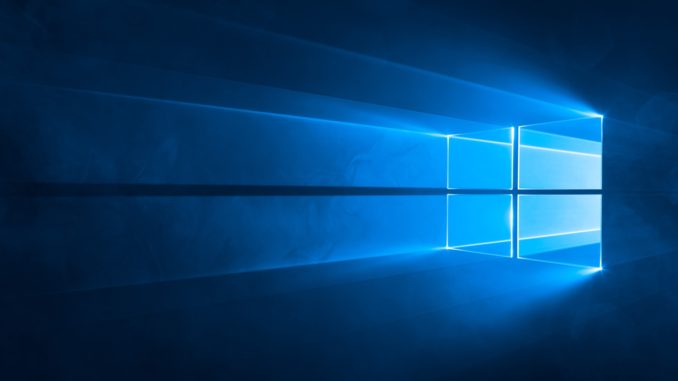
Comment convertir légalement un Windows 7/8/10 ou Server 2012/2016 d’évaluation (limité à 180jours), vers une version classique complète sous licence. Fonctionne sur toutes les version de Windows, que vous ayez une version Professional, Entreprise, Education, Datacenter, Stardard ou Essentials.
Vous avez surement déjà téléchargé et installé un version d’évaluation de Windows légalement en version d’évaluation pour faire des tests. C’est très pratique pour faire quelques tests avant d’acheter la licence. Malheureusement ces versions sont limités à 180 jours. Passé ce délai les serveur s’éteignent automatiquement ou se mettent en veille. Pas vraiment pratique pour travailler sur des labs.
Dans cet article je vous explique comment passer facilement d’une version d’évaluation vers une version classique.
Commandes CMD / Powershell
Dans un premier temps, lancez la commande ci dessous via Powershell ou CMD avec les droits d’administrateur afin d’obtenir votre version actuelle de Windows.
slmgr /dlv
La commande ci dessous permet d’avoir plus d’infos sur la version de votre Windows :
dism /online /get-currentedition
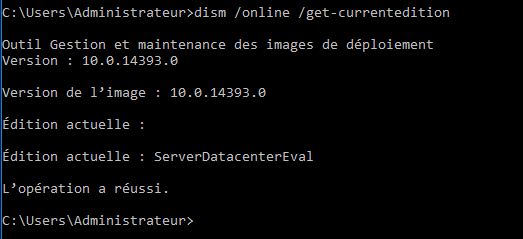 Maintenant en fonction de la version de Windows que vous avez, munissez vous de votre clé de licence (disponible plus bas), pour exécuter la commande suivante, en remplaçant la suite de XXXX par la clé de licence.
Maintenant en fonction de la version de Windows que vous avez, munissez vous de votre clé de licence (disponible plus bas), pour exécuter la commande suivante, en remplaçant la suite de XXXX par la clé de licence.
dism /online /set-edition:ServerStandard /productKey:XXXXX-XXXXX-XXXXX-XXXXX-XXXXX /accepteula
Attention : la suppression du package reste un long moment bloqué à 10%, ensuite cela se débloque et reboot dès la saisie de « Y » pour valider le redémarrage.
Une fois redémarré, il ne vous restera plus qu’à activer officiellement votre licence Windows mais vous ne serez plus embêté par l’évaluation.
Quelques exemples pour passer d’une version d’éval vers une version classique
La commande suivante est faite pour un serveur Windows Server 2016 Datacenter Evaluation Edition :
dism /online /set-edition:ServerDatacenter /productKey:CB7KF-BWN84-R7R2Y-793K2-8XDDG /accepteula
La commande suivante est faite pour un Windows 10 Professional :
dism /online /set-edition:Professional /productKey:W269N-WFGWX-YVC9B-4J6C9-T83GX /accepteula
Liste des clés de licence KMS selon votre version de Windows
Windows Server 2016
| Operating system edition | KMS Client Setup Key |
| Windows Server 2016 Datacenter | CB7KF-BWN84-R7R2Y-793K2-8XDDG |
| Windows Server 2016 Standard | WC2BQ-8NRM3-FDDYY-2BFGV-KHKQY |
| Windows Server 2016 Essentials | JCKRF-N37P4-C2D82-9YXRT-4M63B |
Windows 10
| Operating system edition | KMS Client Setup Key |
| Windows 10 Professional | W269N-WFGWX-YVC9B-4J6C9-T83GX |
| Windows 10 Professional N | MH37W-N47XK-V7XM9-C7227-GCQG9 |
| Windows 10 Enterprise | NPPR9-FWDCX-D2C8J-H872K-2YT43 |
| Windows 10 Enterprise N | DPH2V-TTNVB-4X9Q3-TJR4H-KHJW4 |
| Windows 10 Education | NW6C2-QMPVW-D7KKK-3GKT6-VCFB2 |
| Windows 10 Education N | 2WH4N-8QGBV-H22JP-CT43Q-MDWWJ |
| Windows 10 Enterprise 2015 LTSB | WNMTR-4C88C-JK8YV-HQ7T2-76DF9 |
| Windows 10 Enterprise 2015 LTSB N | 2F77B-TNFGY-69QQF-B8YKP-D69TJ |
| Windows 10 Enterprise 2016 LTSB | DCPHK-NFMTC-H88MJ-PFHPY-QJ4BJ |
| Windows 10 Enterprise 2016 LTSB N | QFFDN-GRT3P-VKWWX-X7T3R-8B639 |
Windows Server 2012 R2 and Windows 8.1
| Operating system edition | KMS Client Setup Key |
| Windows 8.1 Professional | GCRJD-8NW9H-F2CDX-CCM8D-9D6T9 |
| Windows 8.1 Professional N | HMCNV-VVBFX-7HMBH-CTY9B-B4FXY |
| Windows 8.1 Enterprise | MHF9N-XY6XB-WVXMC-BTDCT-MKKG7 |
| Windows 8.1 Enterprise N | TT4HM-HN7YT-62K67-RGRQJ-JFFXW |
| Windows Server 2012 R2 Server Standard | D2N9P-3P6X9-2R39C-7RTCD-MDVJX |
| Windows Server 2012 R2 Datacenter | W3GGN-FT8W3-Y4M27-J84CP-Q3VJ9 |
| Windows Server 2012 R2 Essentials | KNC87-3J2TX-XB4WP-VCPJV-M4FWM |
Windows Server 2012 and Windows 8
| Operating system edition | KMS Client Setup Key |
| Windows 8 Professional | NG4HW-VH26C-733KW-K6F98-J8CK4 |
| Windows 8 Professional N | XCVCF-2NXM9-723PB-MHCB7-2RYQQ |
| Windows 8 Enterprise | 32JNW-9KQ84-P47T8-D8GGY-CWCK7 |
| Windows 8 Enterprise N | JMNMF-RHW7P-DMY6X-RF3DR-X2BQT |
| Windows Server 2012 | BN3D2-R7TKB-3YPBD-8DRP2-27GG4 |
| Windows Server 2012 N | 8N2M2-HWPGY-7PGT9-HGDD8-GVGGY |
| Windows Server 2012 Single Language | 2WN2H-YGCQR-KFX6K-CD6TF-84YXQ |
| Windows Server 2012 Country Specific | 4K36P-JN4VD-GDC6V-KDT89-DYFKP |
| Windows Server 2012 Server Standard | XC9B7-NBPP2-83J2H-RHMBY-92BT4 |
| Windows Server 2012 MultiPoint Standard | HM7DN-YVMH3-46JC3-XYTG7-CYQJJ |
| Windows Server 2012 MultiPoint Premium | XNH6W-2V9GX-RGJ4K-Y8X6F-QGJ2G |
| Windows Server 2012 Datacenter | 48HP8-DN98B-MYWDG-T2DCC-8W83P |
Windows 7 and Windows Server 2008 R2
| Operating system edition | KMS Client Setup Key |
| Windows 7 Professional | FJ82H-XT6CR-J8D7P-XQJJ2-GPDD4 |
| Windows 7 Professional N | MRPKT-YTG23-K7D7T-X2JMM-QY7MG |
| Windows 7 Professional E | W82YF-2Q76Y-63HXB-FGJG9-GF7QX |
| Windows 7 Enterprise | 33PXH-7Y6KF-2VJC9-XBBR8-HVTHH |
| Windows 7 Enterprise N | YDRBP-3D83W-TY26F-D46B2-XCKRJ |
| Windows 7 Enterprise E | C29WB-22CC8-VJ326-GHFJW-H9DH4 |
| Windows Server 2008 R2 Web | 6TPJF-RBVHG-WBW2R-86QPH-6RTM4 |
| Windows Server 2008 R2 HPC edition | TT8MH-CG224-D3D7Q-498W2-9QCTX |
| Windows Server 2008 R2 Standard | YC6KT-GKW9T-YTKYR-T4X34-R7VHC |
| Windows Server 2008 R2 Enterprise | 489J6-VHDMP-X63PK-3K798-CPX3Y |
| Windows Server 2008 R2 Datacenter | 74YFP-3QFB3-KQT8W-PMXWJ-7M648 |
| Windows Server 2008 R2 for Itanium-based Systems | GT63C-RJFQ3-4GMB6-BRFB9-CB83V |
Windows Vista and Windows Server 2008
| Operating system edition | KMS Client Setup Key |
| Windows Vista Business | YFKBB-PQJJV-G996G-VWGXY-2V3X8 |
| Windows Vista Business N | HMBQG-8H2RH-C77VX-27R82-VMQBT |
| Windows Vista Enterprise | VKK3X-68KWM-X2YGT-QR4M6-4BWMV |
| Windows Vista Enterprise N | VTC42-BM838-43QHV-84HX6-XJXKV |
| Windows Web Server 2008 | WYR28-R7TFJ-3X2YQ-YCY4H-M249D |
| Windows Server 2008 Standard | TM24T-X9RMF-VWXK6-X8JC9-BFGM2 |
| Windows Server 2008 Standard without Hyper-V | W7VD6-7JFBR-RX26B-YKQ3Y-6FFFJ |
| Windows Server 2008 Enterprise | YQGMW-MPWTJ-34KDK-48M3W-X4Q6V |
| Windows Server 2008 Enterprise without Hyper-V | 39BXF-X8Q23-P2WWT-38T2F-G3FPG |
| Windows Server 2008 HPC | RCTX3-KWVHP-BR6TB-RB6DM-6X7HP |
| Windows Server 2008 Datacenter | 7M67G-PC374-GR742-YH8V4-TCBY3 |
| Windows Server 2008 Datacenter without Hyper-V | 22XQ2-VRXRG-P8D42-K34TD-G3QQC |
| Windows Server 2008 for Itanium-Based Systems | 4DWFP-JF3DJ-B7DTH-78FJB-PDRHK |
Dernier recours : Windows Reamrm évaluation version
La commande suivante permet de réinitialiser la version dévaluation :
slmgr -rearm
Mots clés : Clés de licences génériques Microsoft, KMS KEY Windows, Convertir licence MAK ou commerciale vers un client KMS, clés génériques d’installations (GLVK : Group Volume License Key).

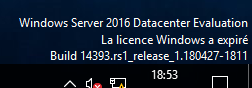
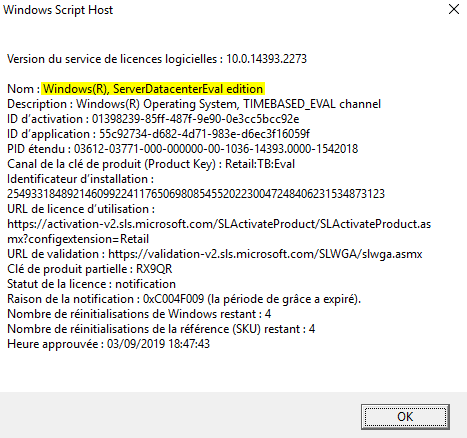
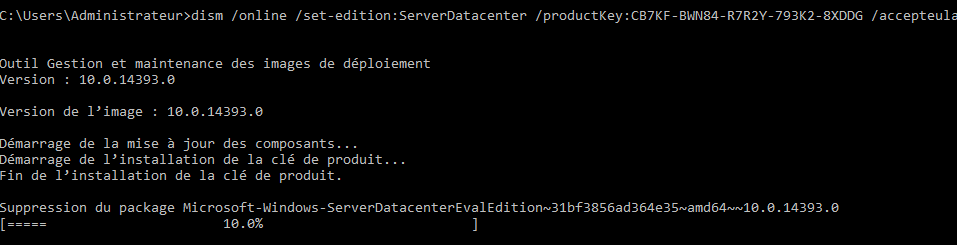
Poster un Commentaire